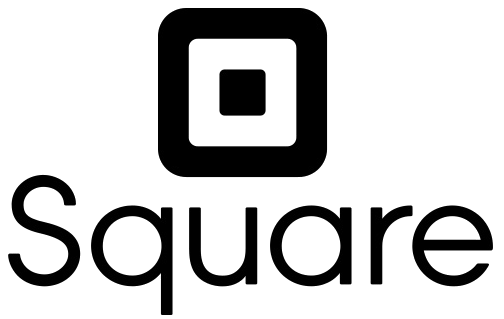Sell Your Show Now!
No contracts, commissions or ticket fees.

NOT AVAILABLE
Coast Box Office is your self-managed Event Promotion and Ticketing Agency. Just subscribe and get everything you need. Simple!
We also offer Free Agency Accounts to a variety of community groups. Contact us directly to see if you qualify.
Coast Box Office uses Square for all Payments. Get your Square Account now for free here.
Special Terms & Conditions
Only Fully Verified User Accounts are able to subscribe to an Agent Account.
A current Subscription is required to allow Event Promotion and Ticket Sales on your Agent Account. You may create any number of Seating Plans on your Agent Account, however subscriptions limit the number of Seating Plans you may have Active at any one time. You may have an unlimited number of Venues for promotional purposes.
Bonus offerings are only available on your first, initial subscription on your Agency Account. These are applied automatically at the time of purchase. Bonus offers are subject to advertised changes without notice and are not available retrospectively.
Prices are quoted in AUD and subject to change without notice. We will not automatically bill or renew your Subscriptions. Bonus Offers are only available on the initial subscription for your Agency Account. Please refer to full Terms of Service.

Frequently Asked Questions
What is Coast Box Office?
Coast Box Office is a marketing-focused platform that allows event producers to have their shows and events promoted on the internet and social media channels using the very latest SEO technologies. We also allow you to sell tickets using a comprehensive selling platform.
However it is the marketing and promotion of events where we focus. Right from when you first conceive your production you should be thinking about promoting it to gain much needed marketing traction. This is what we do best and by the time you're ready to sell tickets, your event is ranking #1 on Google, Facebook, Twitter, Instagram, and everywhere else you care to look.
We give your production group or company your own landing page to exclusively promote only your content, including News updates. If its Marketing you are after then you've come to the right place!.
How does Coast Box Office compare?
Other booking services will charge on each ticket sold. This will usually cost you between AU$1.50 and AU$4 per ticket sold. A single show in a 400 seat theatre can cost AU$1580* in booking fees alone. Instead, Coast Box Office charges a flat subscription and allows you to build in your own fees on tickets if you wish. The more tickets you sell, the cheaper Coast Box Office becomes.
* Based on Laycock St Theatre Booking Fee Schedule 2021.
Can I list my event before I'm ready to sell tickets?
Yes! In fact we encourage this as it establishes your event well before tickets go on sale and makes the event very easy to find on the internet. This is a major feature that differentiates Coast Box Office from other systems as we are marketing-focused first. In fact you can just market events without having to sell a single ticket if you wish. We encourage you to list your event as soon as you decide to produce it in order to to build marketing momentum.
Can I operate just as an Agent and list my talent at any venue?
Yes. You do not have to operate a venue to list Talent or Events. You may choose to just use Coast Box Office to simply promote events or even talent such as a band. There is no obligation to sell tickets on the platform however you still need to subscribe for at least 1 Seating Plan even if you do not use it.
How are my events advertised?
With your Agent Account you will get your own exclusive landing page which features only your events. You may set your own web address so there is no need to run your own web page of events. Just send visitors to Coast Box Office and we handle the rest, including pushing details to Google and other search sites. In fact we manage all of your SEO for you using the very latest protocols on the web ensuring maximum visibility for your events. Plus, your events are automatically sent to subscribers in our Insider Updates, published in our RSS Feed and on our Twitter, Facebook, Instagram, Google Business and Blog pages.
Do I deal directly with customers or via Coast Box Office?
Coast Box Office gives you the Account and User Management features needed to work directly with your patrons and customers. You can accept phone booking, in-person bookings, process cancellations and refunds.
How do I get paid for Ticket Sales?
Coast Box Office uses Square. You will need a Square Account, activated for Payment Processing in order to sell tickets. Then just activate your Square Account in your Agent settings and you're in business. See squareup.com/activation.
Are there any additional fees?
Coast Box Office has no platform fees other than your subscription plan. You may however incur fees using Square, and there is facility to pass these fees to your patrons in the ticket pricing. Such fees are included in the total revenue your receive and can be optionally excluded from any refunded amounts for canceled bookings.
Can I upgrade or cancel our subscription if needed?
You may add additional Plans as you require. Stacking Plans will increase the number of permitted Active Seating Plans for the duration of the Subscriptions. Plans will be canceled at the conclusion of their billing cycle, monthly or annually if not renewed by payment. Your Active Plan count will be reduced as needed as your Subscriptions expire.
How flexible is the ticketing system?
You may create any number of Ticketing options based on price, seating, seasonal discounts, coupon discounts, comps, staff-only, and progressive availability. Set the base price, tax and optional fee components. You may also set seating section and seasonal premiums or discounts to be applied at check-out.
What's the difference between a Venue and a Seating Plan?
A Venue represents a place where an Event will happen. You can have as many of these as required if you are just promoting Events. A Seating Plan is where we connect Venues with Events for selling Tickets. You may have multiple Seating Plans on any Venue. Seating Plans are limited by your Subscription.
What equipment or stock do I need?
You only need a PC or laptop to get started. You can even manage booking from home, take phone bookings or just manage your listings. Tickets do not require any special printers since most guests will have their tickets electronically, or can present their ticket on their phone when they check in. You can of course print multiple tickets on a standard A4 printer if you wish.
For checking guest into your venue you may purchase a basic 2D USB Scanner that just plugs into your PC or laptop with no additional set-up. Entry-level, hand-held scanners such as the Eyoyo USB 2D CCD Wired Barcode Scanner is all you need. Just ensure it is a 2D scanner with QR Code support. Plug is straight in via USB and Coast Box Office will recognise it automatically.
If you plan to sell tickets at your venue box office or door you may need to also get the Square Hardware or App Installed.
What is Season Booking?
You may add any number of Show exhibitions to a Season which may apply a premium or discount based on how many are booked. There are some very flexible options including independent Season dates and booking requirements.
What Premiums or Discounts can be applied?
Coast Box Office offers very flexible price modifications based on Seasons, Exhibitions, and Seating selection. Prices will automatically adjust based on selections made. This can include a price premium on certain exhibitions or seating, or discounts for similar options. Coupons can also be generated for exhibitions and distributed to your patrons to apply to their booking at checkout.
Is it difficult to set up my Venue?
We've made it very easy to get started. Simply enter your basic row and aisle configuration, then visually move seats as needed. We also support flagging certain seats as unavailable or only available for certain guests. Create sections of seating and directly control their availability as exhibitions sell out.
What if my Venue does not need assigned seating like just General Admission?
No problem. You may create as many seating plans for your Venue as you need, including a maximum capacity-based plan with unassigned seating.
Can I get assistance setting up our Venue?
Absolutely. Check out our YouTube Channel for helpful advice and feature demos. Our service team will be happy to support you getting started. See www.youtube.com/@CoastBoxOffice.
What Media can I upload on my Events?
You can add pictures, videos from YouTube and sound files hosted on the internet. For pictures you may want to add we recommend the following sizes:
Brand Logo: JPEG 360 x 360,
Bio Headshot JPEG 200 x 200,
Event Logo: JPEG 900 x 500,
Season Banner: JPEG 900 x 250,
Venue Banner: JPEG 900 x 250,
Seating View Picture: JPEG 500 x 500.
You may upload pictures up to 1Mb in file size. Files will be resized to fit and compressed as needed. We recommend preparing your pictures in your favourite editor before creating your listings.
What if there is a feature I need that is not available on Coast Box Office?
Our development team welcome your ideas for improving Coast Box Office. Whist there is no guarantee that your feature request will be included, we do make every effort to consider all requirements in our weekly product update cycle.
How does auto-fill booking work?
By default we auto-fill every booking, then allow patrons to manually adjust their seating if required. The auto-fill feature is based on your seating section options and designed to optimise the filling of seats with a true "best available" approach. Guests can be confident that they will always get the best seats available for each exhibition. You may exclude any seat or section from being auto-filled.
Is Coast Box Office mobile-friendly?
Our system design is a mobile-first approach giving patrons a rapid and uncomplicated booking experience. Patrons can even access their tickets on their mobile device for quick, paperless check-in. Some administrative features benefit from a larger screen for access all information.
Who is behind Coast Box Office?
Coast Box Office is owned and operated by Gerard Dunning, a career Media Producer and Systems Architect with over 35 years in the business. His systems drive much of what you watch on TV today and this wealth of international experience is poured directly into Coast Box Office to give you the right professional tools to market and sell your next event. See gerarddunning.com.
How often is the system updated?
Our development team work on ideas and features for CoastBoxOffice daily. We push updates as they are cleared from testing and this is usually every 2 to 3 days. Significant feature updates will also be accompanied by a video post to our YouTube Channel at www.youtube.com/@CoastBoxOffice.